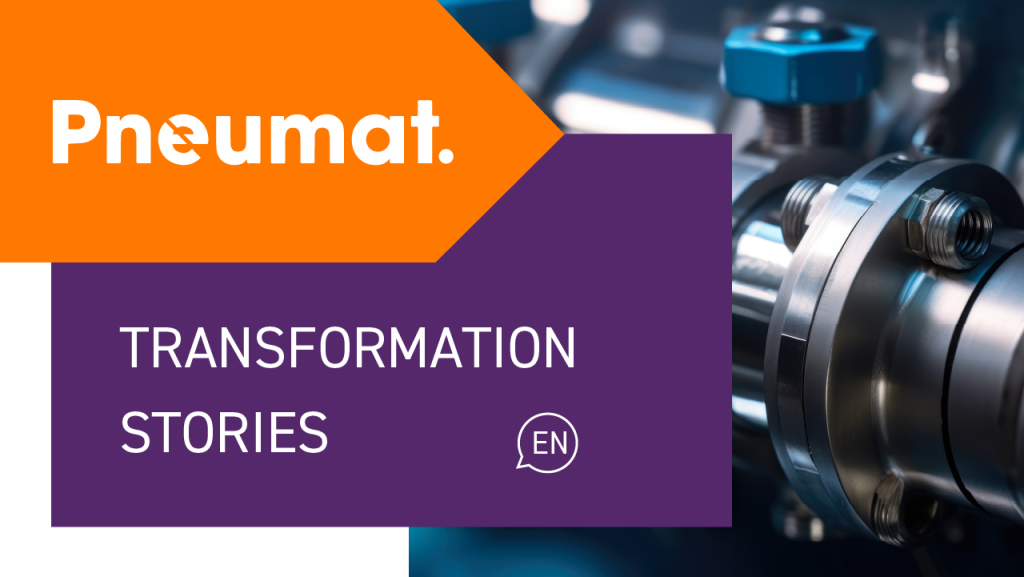Is Magento a CMS? Exploring the Content Features of Magento Commerce
Online stores need every technical advantage they can to compete. It’s not just about special offers. That’s why your choice of e-commerce platform is essential, but we should consider their capabilities beyond “just” enabling online stores.
Today’s e-commerce site is more than just an online store. For maximum competitiveness, online sellers need to invest in website content, search engine optimization and marketing campaigns. Most of this necessitates specialized content. And to create rich content such as this, you need a content management system (CMS).
It’s no surprise then that many leading e-commerce platforms try to offer built-in content elements to help teams create engaging landing pages, blogs and more. As one of the most well-known platforms, Magento employs its own content editor which, paired with its open source nature and third party extensions, can meet many content management needs? But is it enough?
Let’s find out!
An Overview of the CMS in Magento
At its core, Magento’s Content Management System lets you implement essential forms of content, including web pages, blog posts, product descriptions and other forms of web content. It can, in a limited capacity, also support promotional materials.
However, it’s important to note that Magento is an open-source technology. So while you can use Magento as a CMS, you need to consider not only native Magento CMS elements, but also optional extensions and customizations to better suit you needs.
Magento CMS Features
To best determine the effectiveness of Magento as a CMS, let’s first look at the key content management features that you’re content team would have to work with.
WYSIWYG Editor
A core feature of the native Magento CMS is its ‘What You See Is What You Get’ page builder. This lets you rearrange the essential design elements in the form of CMS blocks, giving you an approximate view of the page layout whilst editing.

When running an e-commerce website with less technically-minded teams, such as content, marketing and product-related disciplines, a WYSIWYG editor helps in visualizing a new page, making it a little easier to design and plan ahead.
CMS Blocks
Magento CMS blocks are just that… static content blocks. They can be used to contain text, images and even embedded videos. These are the elements that don’t change when the page is loaded.
CMS Widgets
If CMS blocks are where you store static content, then CMS widgets are where you store dynamic content. These are things that could be updated, whether that’s from other parts of the e-commerce platform, databases or elsewhere, and are uniquely loaded each time with the page.
Most importantly, however, is that Magento widgets let you display promotional content, by showing selected products and offers. For website content that specifically ties to online business, Magento CMS lets you meet these specific needs.
SEO Support
Magento’s page builder also lets you add meta descriptions and titles, which can be useful for search engines. However, other than this, it doesn’t offer any in-depth SEO support – but this isn’t any different than most content management systems. It is what it is.
Generally, for content teams, this isn’t a problem. It’s common to prepare content in other tools, such as word processors, and then transfer it over. Where content pages need to shine is through crawlability, light performance and more. When it comes to ensuring frontend performance, Magento CMS pages do a relatively good job, and with extra customization, can be even better 😉
How Do Magento CMS Pages Look?
Overall, there is nothing wrong with Magento CMS pages. Thanks to templating and/or the use of modular website blocks, they can look and feel like any other modern page. Of course, if you want to go all out with custom layouts that breakaway from traditional designs, you’re going to need developer support. Still, we’re confident you can get competitive pages out relatively easy
You should also bear in mind that, like other open source e-commerce platforms, Magento is fully customizable, if you have the developers to make it work. Whilst the out-of-the-box experience is certainly nothing to scoff at, you can really customize and enable your Magento website to be as smooth or as sleek as possible if you put the work in.
So, Should You Use Magento’s Native CMS Capabilities?
Yes – mostly. Like any technology, it depends what you want to achieve, how you want to achieve it and what your priorities are in terms of budget and resources.
For example, if you’re purely e-commerce focused and your online store only have a few minor non-product related pages, then the Magento CMS is more than enough.

If your business model relies on a lot of content management – such as blogs and other pages to generate awareness and sales – then you likely have more specific requirements from your page builder of choice. Fortunately, Magento as a CMS still makes an excellent choice, thanks to its flexibility.
Of course, whilst it should go without saying, it’s worth noting that we are only talking about Magento as a CMS within an e-commerce store. Magento is an e-commerce platform first and foremost, so we really would not recommend using it as a CMS or page builder for non e-commerce needs.
Supporting Magento CMS Features with Additional Modules
Since we’re on the topic of Magento CMS elements as part of wider e-commerce websites, we should take a look at the additional modules that support Magento’s native CMS capabilities.
So, whether you want to enable headless commerce or provide more personalized shopping experiences, Magento’s customization makes it possible.
However, when narrowing down on content management capabilities, there are a number of additional Magento extensions and modules that enhance and expand upon the native SEO capabilities. These help with managing meta tags, descriptions, images and more on your respective content pages. They can also support the wider e-commerce site with URL rewrites and sitemap support, helping to improve the Magneto website’s overall performance in search engines.
The range of options for supporting digital content here is truly quite broad, thanks to a wide community paired with an expansive e-commerce industry. This results in a certain amount of freedom, based on your key needs and preferences.
We also want to draw particular attention to Magento’s PWA Studio, which is Adobe’s own official frontend support. A PWA – or Progressive Web App – can be very benefits for a variety of reasons. Both wrapping your website up to provide an experience similar to a native-app, you can further expand the reach and usability of your store. It also enables faster loading times and remains highly performant on web browsers, enabling your store to maintain its search engine optimization and usability goals.
Finding an Alternative Content Management System
If you don’t want to use the native Magento CMS features, you are of course able to choose another Content Management System of your choice. Magento’s open source nature means you are free to choose what you want.
The most common CMS on the market is WordPress, so let’s use that as an example. WordPress does not play well with e-commerce platforms, since it forms the basis of pages, and isn’t headless by default. As such, your e-commerce site would essentially be split in two, with Magento running the online store, and WordPress running the unrelated landing pages. And because they are two different systems, you’d have a hard time making them look and feel the same without a lot of work.
In that case, you would be beast off using Magento as a CMS. However…
If you really want the best for your e-commerce in terms of speed and website performance, you can also pair it with a headless CMS. In this approach, Magento would also be headless. Product pages and areas that require a lot of e-commerce functionality would use the Magento platform, whilst blogs and other pages would primarily use the headless CMS.
What About Other Systems?
Of course, an e-commerce website is more than just the underlying e-commerce platform – there are usually a number of different systems involved, especially if you subscribe to modern headless commerce and omnichannel strategies.
The best example we can think of here is a Product Information Management System. The larger your store, and the more channels you have, the more invaluable a PIM will be. In this case, you’ll want to optimize your operations so that all product data goes through the PIM, which is then dispersed throughout – on your website, this means all your pages are updated via API, whilst Magento still provides all the necessary e-commerce functionality.
What’s more, with Magento widgets, you can integrate any needed product details into content pages via the content management system. Likewise, dedicated landing pages for products can have information drawn directly from the PIM as a central part of the design – again, thanks to Magento’s open source and customizable nature.
Magento as a CMS / Key Conclusions
If you’re looking to build an e-commerce store, Magento is a fine solution. There’s good reasons behind its popularity. You also do not need to worry about its content management capabilities. From category pages to blogs and other landing pages, you can choose Magento CMS for a robust enough solution. It’s use of CMS widgets and customizable page layout options mean there’s already a certain degree of freedom, and the ability to add modules only expands this.
What’s more, you always have the options to adapt with a seperate content management solution in the future, if you so wish. Whilst this would mean migrating existing pages, it nonetheless remains a fact that Magento’s open source nature doesn’t restrict you in this area.